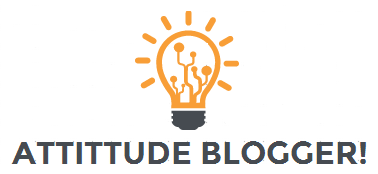Yes, Skype For Business is now available.It’s an exciting time for Skype for Business as they deliver communication-powered productivity in Office. In the last few months, they’ve delivered the Skype for Business client for Windows, the new Skype for Business Server, and Skype for Business Online in Office 365. And just last week, they announced previews of new meetings and voice capabilities in Office 365 through the Skype for Business Preview Program.

 Professional collaboration and meetings—all integrated with Office
Professional collaboration and meetings—all integrated with Office
You get everything you need for conversations in one app—IM, audio and video calls, online meetings and sharing. And because Skype for Business and Office work together, it’s simple to collaborate right from your Office apps. You’ll see the contact card of everyone working in the same app as you so you can quickly send them an IM or email, or start a call. You can also schedule meetings and see IM history in Outlook, and start meetings from apps like Word and PowerPoint to present whatever you’re working on.
 Connect with anyone, anywhere, on your favorite device
Connect with anyone, anywhere, on your favorite device
Reach out to anyone in your company, or to the hundreds of millions of people on Skype, on your favorite device or web browser. Even if they’re not on Skype for Business, up to 250 people can join meetings—all they need is a landline phone or Internet connection.
 Help keep info safe and manage accounts easily
Help keep info safe and manage accounts easily
All communications are protected by strong authentication and encryption. You control employee accounts, so you can add or remove subscriptions and assign features based on people’s collaboration needs. If you’re already on the Microsoft platform, the account info stored for each person in your organization will be immediately recognized across Skype for Business.



Some features of Skype For Business are listed below:-

You get everything you need for conversations in one app—IM, audio and video calls, online meetings and sharing. And because Skype for Business and Office work together, it’s simple to collaborate right from your Office apps. You’ll see the contact card of everyone working in the same app as you so you can quickly send them an IM or email, or start a call. You can also schedule meetings and see IM history in Outlook, and start meetings from apps like Word and PowerPoint to present whatever you’re working on.

Reach out to anyone in your company, or to the hundreds of millions of people on Skype, on your favorite device or web browser. Even if they’re not on Skype for Business, up to 250 people can join meetings—all they need is a landline phone or Internet connection.

All communications are protected by strong authentication and encryption. You control employee accounts, so you can add or remove subscriptions and assign features based on people’s collaboration needs. If you’re already on the Microsoft platform, the account info stored for each person in your organization will be immediately recognized across Skype for Business.

Reduce cost and complexity with one solution
Skype for Business will work with most communications technology, so you can still make and receive calls on PBX phones and join meetings with video teleconferencing systems. You’ll also reduce the cost of supporting multiple services by upgrading to one solution that includes everything—voice, video, and online meetings. And you can continue using the on-premises equipment you already have as you gradually move to the cloud.
You can find out the new plans and pricing of Skype For business Here
What’s new—intuitive interface, more emoticons, improved server communications

If you are familiar with the Lync app for Windows Phone, you’ll notice a number of enhancements in the new app. The most noticeable differences right off the bat are the Skype for Business brand and UI, which is intuitive and familiar if you happen to use Skype in your personal communications. they’ve also revamped emoticons, which now offers over 100 emoticons to land your message visually.
Skype improved how the app and the server handle conversation notifications. Once you’re notified of a new conversation on your phone, the other clients you have logged in won’t be able to grab the conversation and prevent you from responding on your phone.
they’ve also enhanced security with at-rest data encryption, so your conversation history and voicemail is encrypted by default.
And your most recent conversations are now synchronized across devices whether they took place on your PC, tablet or phone, as long as you’re running the latest server software. Skype is working hard to enable that for Office 365 users as well, so stay tuned for more news to come.
How you can upgrade today
Most people who have the Lync 2013 app on their Windows Phone will be automatically updated to the new Skype for Business app, but here are the particulars depending on which version of Windows Phone you use:
- If you have a Windows Phone 8.1 and higher but do not have the Lync 2013 app, you can download the new Skype for Business app in the Windows Store.
- If you have Windows Phone 8.1 and higher and currently have the Lync 2013 mobile app, the new Skype for Business app will replace your existing app and tile automatically.
- If you have Windows Phone 8.0, you will continue to use Lync 2013 or Lync 2010, which remains compatible even if your organization is running the new Skype for Business Server.