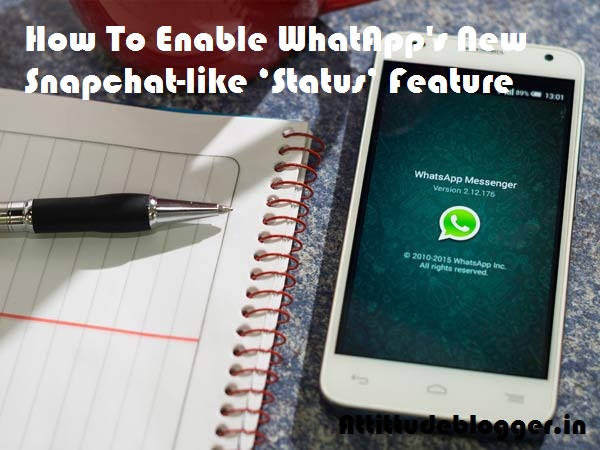
Recently WhatsApp announced the roll-out of video calls, and now the company is gearing up for another smart feature already present in other social media apps. Video calling is in beta testing phase right now, and will soon be made public.
The Facebook-owned company has been continuously adding new features to its both and apps. After failing to acquire the Snapchat, couple of years ago, Facebook is replicating all the features of Snapchat in all of their platforms.
Recently, the social network giant added the image editing tools and last week, a news popped out online saying that the company is testing a new feature called 'Status', which is kind of similar to that Snap stories and its replica Instagram stories.
“You can see that a little bit in the announcement and launch of Instagram Stories and what we’re doing with Messenger and some of the additional tests on Facebook and the camera work that we’re doing in WhatsApp. So this is across the whole family of apps. This is a big part of the product experience that we want to deliver,” Mark Zuckerberg said, hinting at the video feature in the apps.
This status tab allows you to set your status as well, so there is no ‘status’ option in the settings anymore. Just like other services, you can doodle on your images and videos, edit them on the app itself and share them with a restricted audience.
WhatsApp has not added a timer for ending the photo and video share and we do not know if the company is going to do that soon. Considering this feature is in beta, we can expect WhatsApp to add more features and bring it in line with its competitors.
However, the feature isn't live yet in the public beta as well.
But, there is a small trick with which you can enable the feature in your rooted Android smartphone right now.
In order to get the new Status feature on your , your should be rooted and you must install the WhatsApp Beta 2.16.336 and above in your phone. To install the WhatsApp beta, you need to enroll in the service or you can directly download the apk from mirror hosting sites such as the apkmirror.com.
Step 1: Your Android Smartphone Should be Rooted
In the second step, you need to install an app called 'WA Tweaks', which cannot be found on Google Play Store due to some privacy policy issues. However, you can download the application by clicking here.
Step 2: Install Latest Version of 'WA Tweaks'
Now, you need to open the downloaded app and grant the root access. If you won't give the Superuser permissions to the application, it won't run and as a result, you won't be able to enable the feature.
Step 3: Open WA Tweaks and Grant Root Access
After granting the root permissions to the application, you can see three options on your home screen- Enable Two-Factor Auth, Enable new home UI, Enable new contacts selector. Now, select the second option and re-open the application again.
Next, up, you need to press the hamburger menu present on the top left corner, then you can see an option 'Extra', just click that and press the 'Inject WhatsApp Chat Status'.
Next, up, you need to press the hamburger menu present on the top left corner, then you can see an option 'Extra', just click that and press the 'Inject WhatsApp Chat Status'.
Step 4: Follow the Below Steps!
Once after rebooting the smartphone, open your WhatsApp and check whether the new interface is enabled or not. If not, follow the procedure again and again till you receive the new interface.
Step 5: Reboot Your Smartphone, Done!!





0 Comments:
Post a Comment