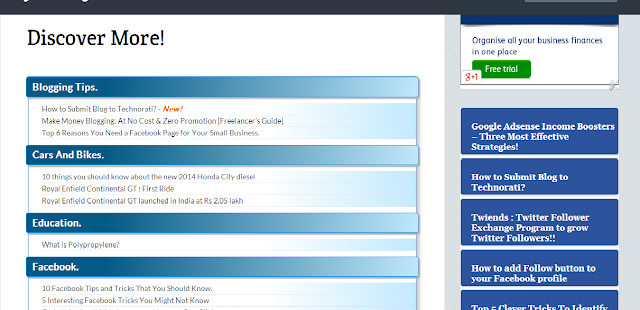
Today I'll Tell You About How To Create Sitemap Page in Blogger.
Blogger Sitemap is Very important for Your Blog, Because All of Your Blogger Post can find in a Sitemap, So Create a Sitemap Of Your Blogger and Enjoy.
Very Simple Trick!
Read Also>> How To Create Site Map
- Open Your Blogger Dashboard.
- Click the New Page and Then Blank Page.
- Click the HTML See Here.

- This Code Copy and Past in it HTML.
- Replace the https://attittudeblogger.in With your Blogger Name.
- Publish and happy your Blog Sitemap page is Ready.
--------------------------------------------------------------------------------------------------------------------
#toc{
width:99%;
margin:5px auto;
border:1px solid #2D96DF;
-webkit-box-shadow:4px 4px 8px 2px rgba(0,0,0, 0.2);
-moz-box-shadow:4px 4px 8px 2px rgba(0,0,0, 0.2);
box-shadow:4px 4px 8px 2px rgba(0,0,0, 0.2);
}
.labl{
color:#FF5F00;
font-weight:bold;
margin:0 -5px;
padding:1px 0 2px 11px;
background:-moz-linear-gradient(right,#C2EAFE 0%,#055A85 40%);
background:-webkit-gradient(linear,left 10,right 80,color-stop(0.20,#055A85),color-stop(1,#C2EAFE));
border:1px solid #2D96DF;
border-radius:4px;-moz-border-radius:4px;
-webkit-border-radius:4px;box-shadow:3px 3px 1px #bbb;
-moz-box-shadow:3px 3px 1px #bbb;-webkit-box-shadow:3px 3px 1px #bbb;display:block;
}
.labl a{
color:#fff;
}
.labl:first-letter{t
ext-transform:uppercase;
}
.new{
color:#FF5F00;
font-weight:bold;
font-style:italic;
}
.postname{
font-weight:normal;
background:-moz-linear-gradient(right,#C2EAFE 0%,#fff 40%);
background:-webkit-gradient(linear,left 80,right 10,color-stop(0.60,#fff),color-stop(1,#C2EAFE));
}
.postname li{
border-bottom: #ddd 1px dotted;
margin-right:5px
}
 Arjun Gopi
Arjun Gopi
