What is AutoWebSurf?
Mostly known as autohits or autosurf.
AutoWebSurf.com is much more than just autosurf, We help your website to achieve better ranking in alexa, google and other search engines. Custom timer that allows you to show your site from 10 to 60 seconds. we accept personal websites, blog, videos and social media pages. We accept almost all types of family friendly websites as longer they are not frame breakers. You have control over how many hourly visit should your site receive. we pay for the credits you earn if you wish to sell them. Our affiliate program pays up to 50% commissions
![Simple Guide To Get Strat With Autowebsurf.com [Traffic Exchange Programme] Simple Guide To Get Strat With Autowebsurf.com [Traffic Exchange Programme]](https://2.bp.blogspot.com/-D0N4GKJHNkY/UrerdlCb11I/AAAAAAAAAEY/zU1Uj8EUSUA/s640/00.jpg)
You need web traffic, how to start?
Sign up a free account, confirm your email, login to your account and "Start Traffic Exchange" As you surf other sites, you earn credits and they get used up with showing your sites to others.
To understand our system, you should spare some time to glance through the features we offer in user panel.
500 free traffic credits just to kick start your site. Signup Now!
Simple Steps:-
First Of all You have to signup By Clicking Here.
Confirm your Email,and Login to your Account.
On the Left Side Of your Home page,you'll see a "Sites & Credits" Tab
Click it Then on "Add Sites"
And Put your website name and URL As shown In Figure:-
![Simple Guide To Get Strat With Autowebsurf.com [Traffic Exchange Programme] Simple Guide To Get Strat With Autowebsurf.com [Traffic Exchange Programme]](https://1.bp.blogspot.com/-xMATjgVKxXE/UretAkW4olI/AAAAAAAAAEk/uX14zcvl4Kc/s640/01.png)
And Again back to "My Account" Tab,Click On "Start Traffic Exchange" and Again Click on "Start traffic Exchange" On the center of the page.
![Simple Guide To Get Strat With Autowebsurf.com [Traffic Exchange Programme] Simple Guide To Get Strat With Autowebsurf.com [Traffic Exchange Programme]](https://1.bp.blogspot.com/-IfZwMcRy4rg/UreuLO_oFnI/AAAAAAAAAEw/wBVSzgJQkQg/s640/2.jpg)
A pop up window will Open and will Start traffic Exchange.
After Attaining some Credits,Follow these Steps,
This Step Is very Important,Without Doing This,U'll Not get Any Traffic for your site.
click on member home page and then on assign credits
![Simple Guide To Get Strat With Autowebsurf.com [Traffic Exchange Programme] Simple Guide To Get Strat With Autowebsurf.com [Traffic Exchange Programme]](https://1.bp.blogspot.com/-5TG_xMO4R38/UrfIPx4IgQI/AAAAAAAAAFA/KmDDAo8c7FU/s640/1.jpg)
and Assign how much credits as you want to add with your site.
![Simple Guide To Get Strat With Autowebsurf.com [Traffic Exchange Programme] Simple Guide To Get Strat With Autowebsurf.com [Traffic Exchange Programme]](https://2.bp.blogspot.com/-Pi1xF37SVtc/UrfIsVzS46I/AAAAAAAAAFI/LQNQA9rvmMY/s640/03.png)
Then Click on save changes
Done
CLICK HERE TO SIGNUP NOW!





 Arjun Gopi
Arjun Gopi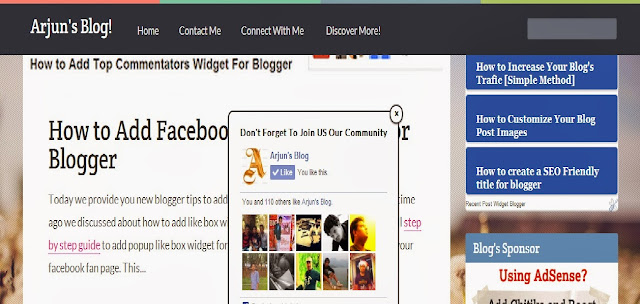
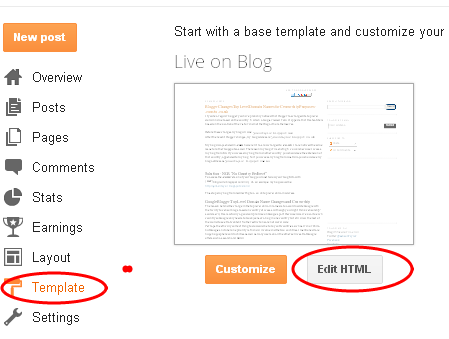

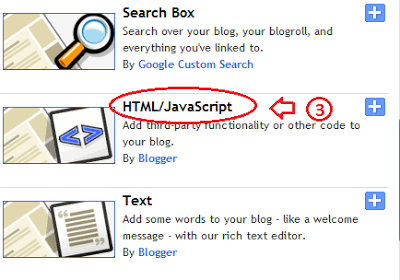



![How to Increase Your Blog's Trafic [Simple Method] How to Increase Your Blog's Trafic [Simple Method]](https://2.bp.blogspot.com/-kmM0bvBl42g/UrVjhU_GgfI/AAAAAAAAAD4/G6lUYbx1ow4/s640/Untitled01.png)


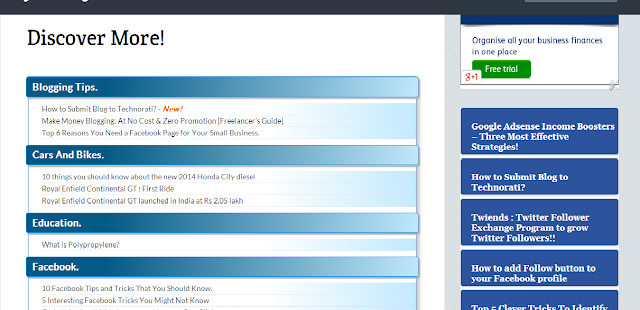




 Once you are done adding categories and tags, click on proceed to next step. You will be receiving an Email from Technorati along with claim token which you need to add into your blog to move ahead with the blog claim. This check claim process is done to verify that you own that blog.
Once you are done adding categories and tags, click on proceed to next step. You will be receiving an Email from Technorati along with claim token which you need to add into your blog to move ahead with the blog claim. This check claim process is done to verify that you own that blog.







