"Mark As Unread" Feature Introduced By Whatsapp
10:00 AM WhatsApp

Among these new features, the ability to mark messages as unread, which is useful for users who want to have a visual reminder to get back at a message they have already opened and read. To mark a message as unread, one only has to tap and hold that message and change its status to unread. However, the markings of an unread status remain just outside the message. Inside the message, the sender will still see the familiar check mark that indicate the recipient has already read the message.
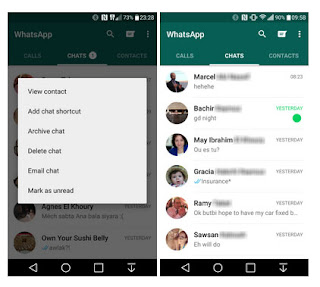 |
| Image Source: Telegraph.co.uk |
Other updates include the ability to "mute" a conversation for eight hours, one week, or one year, and to assign ringtones, vibration lengths, lights or popup notifications to specific conversations. A new a low data usage option for voice calls has also been added.
Also interesting is the return of Google Drive backups. The updated WhatsApp currently does not make it easy for users to initiate backing up to Google Drive. In the future, WhatsApp will hopefully create a more accessible option for this, but right now the only way to do Google Drive backups is to wait for the app to do its local backups, which will cause the app to notify the user that the backup has failed. To continue with the backup, one has to grant WhatsApp permission to access Google Drive, and WhatsApp will go on to seamlessly upload the chats and images, but not videos, to Google Drive.
The latest update for WhatsApp for Android Can be download from here
0 Komentar